Make an Appointment
Signing up to meet with a tutor, writing consultant, or coach is simple.
1. Log into MyUB and click the Appointment Tool lightbulb icon in Tools.
![]()
2. Select a schedule from the “Getting Started” dropdown menu.
3. Select a day, time and select an appropriate tutor.
4. Double click on a white appointment box to enter your information.
5. Scroll to the bottom of the page and click “Create Appointment”.
6. Once your appointment is saved your selected time slot should appear as a yellow square on the appointment page.
If this is your first time using the appointment tool you will be prompted to add your phone number so that you can receive reminder texts about your scheduled appointment.
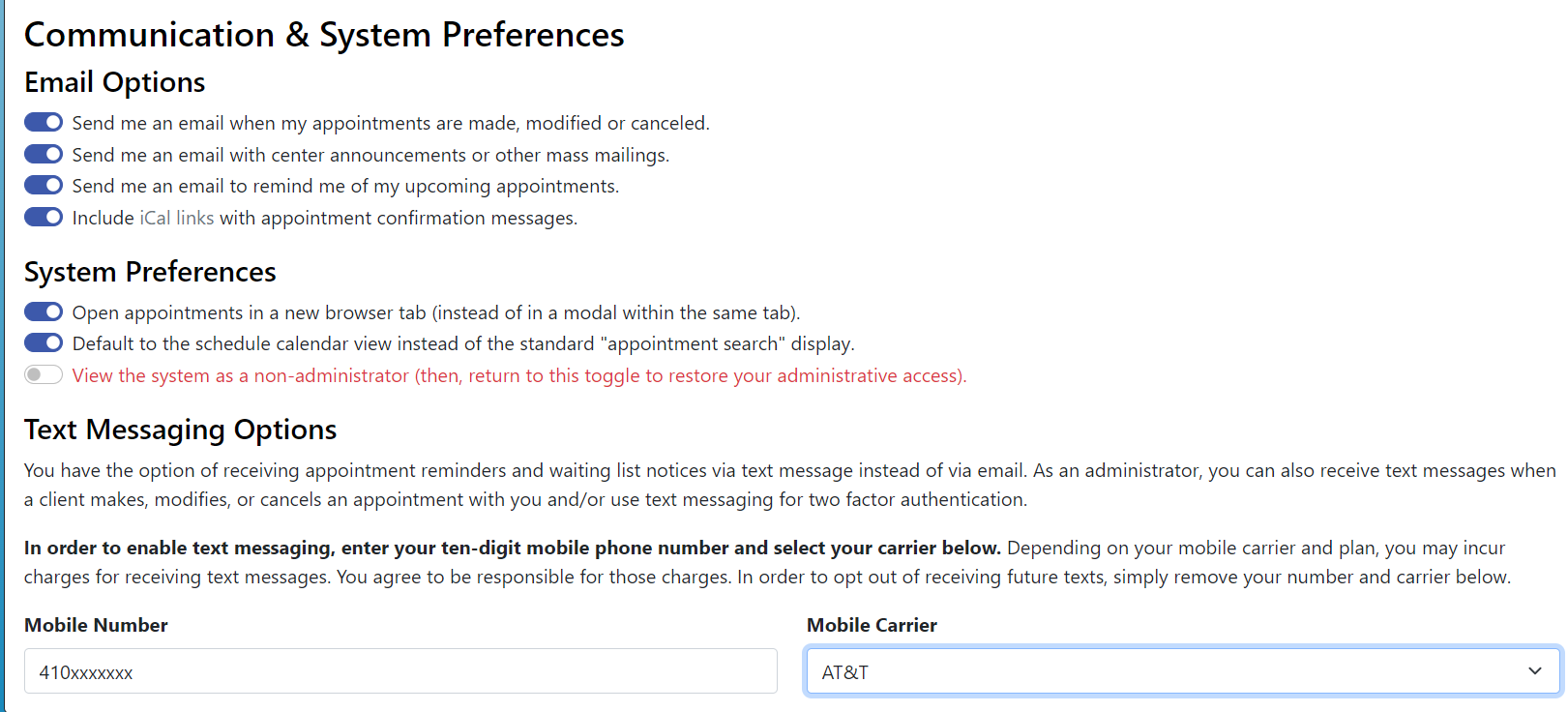
All appointments are made using this online system.
- You can walk into the Writing Center (BL217), although an appointment is recommended.
- You can reserve study rooms in RLB Library through this Tool.
- Drop-in sessions for the Math & Statistics Center (MSC), in BL201, are available via Zoom and limited on-campus hours.
Also on This Page:
Coaches and tutors are available to meet with you for both Zoom and campus sessions.
-
Schedule an Online Appointment using the Appointment Tool
Some of our staff members are available for both campus and Zoom appointments, while others may only be available for one or the other. If you want to schedule a Zoom appointment, please make sure to select a consultant who accepts them.
Hover over a staff member's name to see what type of appointments they accept:
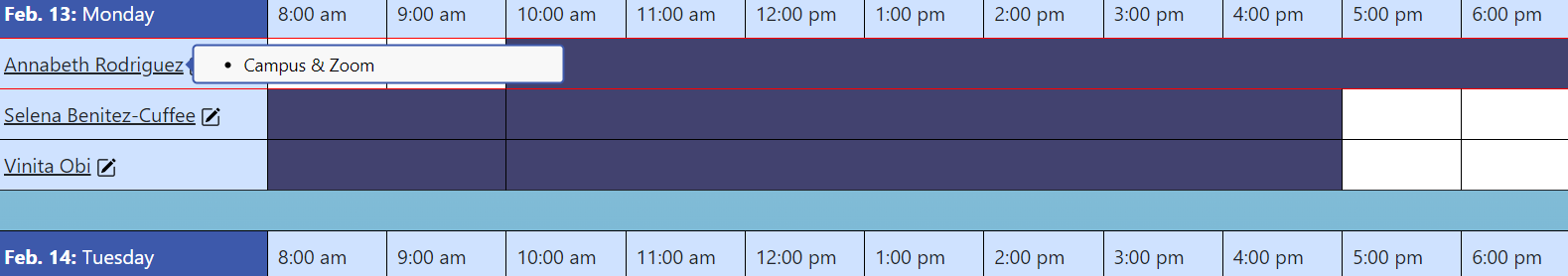
If you choose a tutor who is available for both campus and Zoom appointments, be sure to select Yes - Schedule Zoom appointment or No - Schedule Campus appointment.
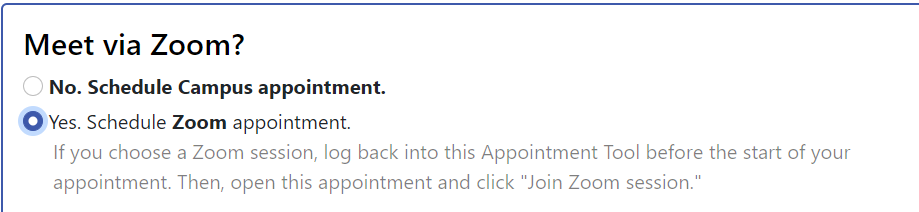
-
Need a computer or other equipment for a Zoom appointment?
UBalt's Office of Technology Services offers aTechnology for Students Program.
-
What if I don’t see the subject or course I’m looking for?
If you don’t see your course or computer application, please contact tutoring@ubalt.edu. -
If you don’t see a time that works for you, please email the service you need:
tutoring@ubalt.edu
coaching@ubalt.edu
writing@ubalt.edu
While we cannot guarantee additional availability, we will do what we can to accommodate your scheduling needs. -
Once you’ve successfully made an appointment, you’ll receive a confirmation in your UBalt email. The email will also give you options to modify or cancel the appointment should you need to.
-
You will meet with your tutor based on the modality you've selected:
-For campus appointments, you'll meet your tutor on the 2nd floor of RLB Library. (Writing Center, BL217; Math & Statistics Center, BL201; Tutoring Lounge)
-Zoom, via the Appointment Tool -
You can cancel your appointment using the same online appointment system you used to make the appointment. Simply log in, select “My Appointments” from the main menu, and click “Cancel this Appointment.” Please make sure all cancellations are done at least four hours in advance.
-
We do not support phone calls for appointments. Students should make their own appointments using the Appointment Tool. Please let us know if you are having trouble.
-
If your account has been "disabled" it's possible there's an issue with your account that we need to discuss with you. Contact us by email or in person at your earliest convenience to get your account back online.


